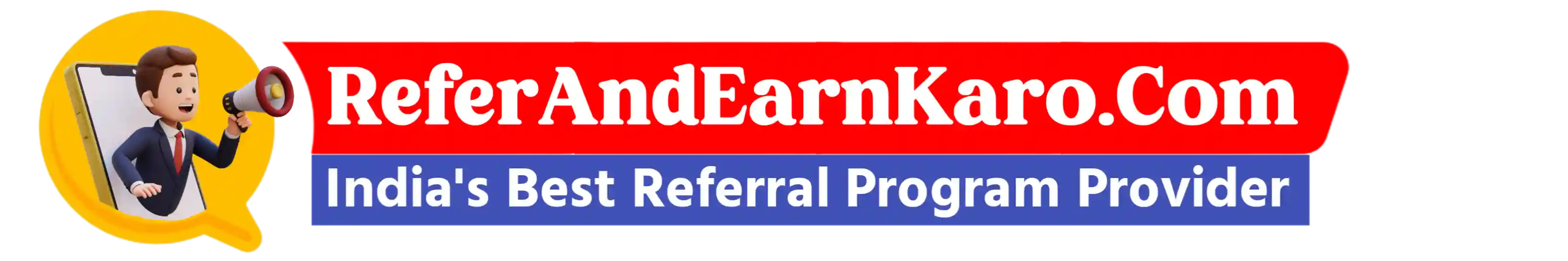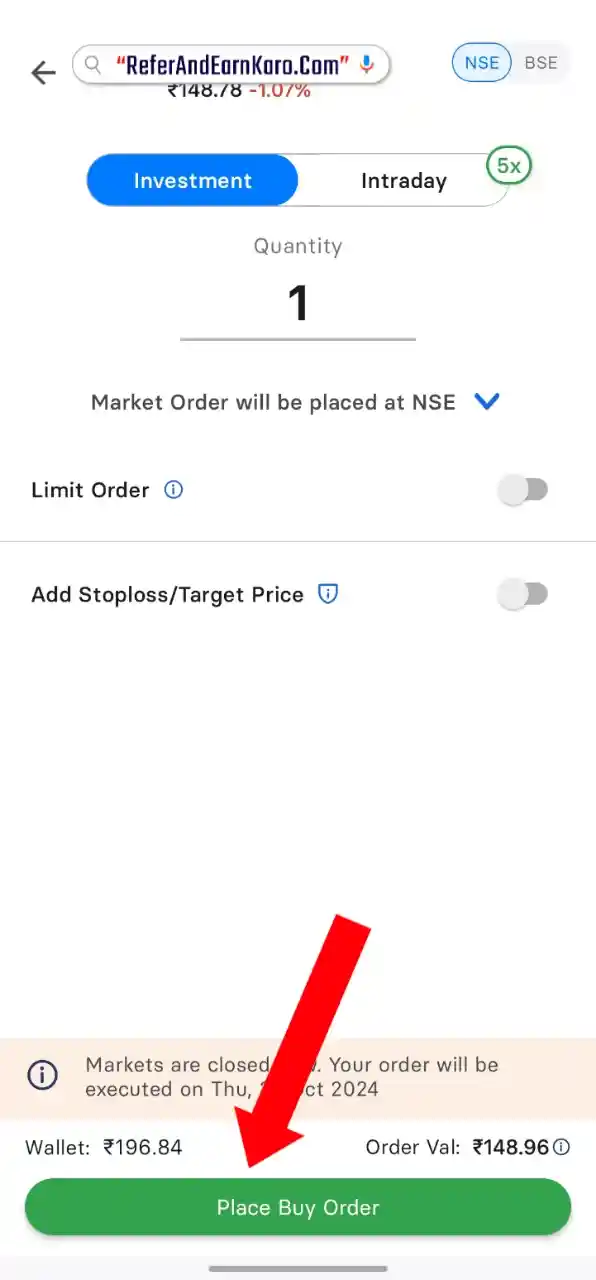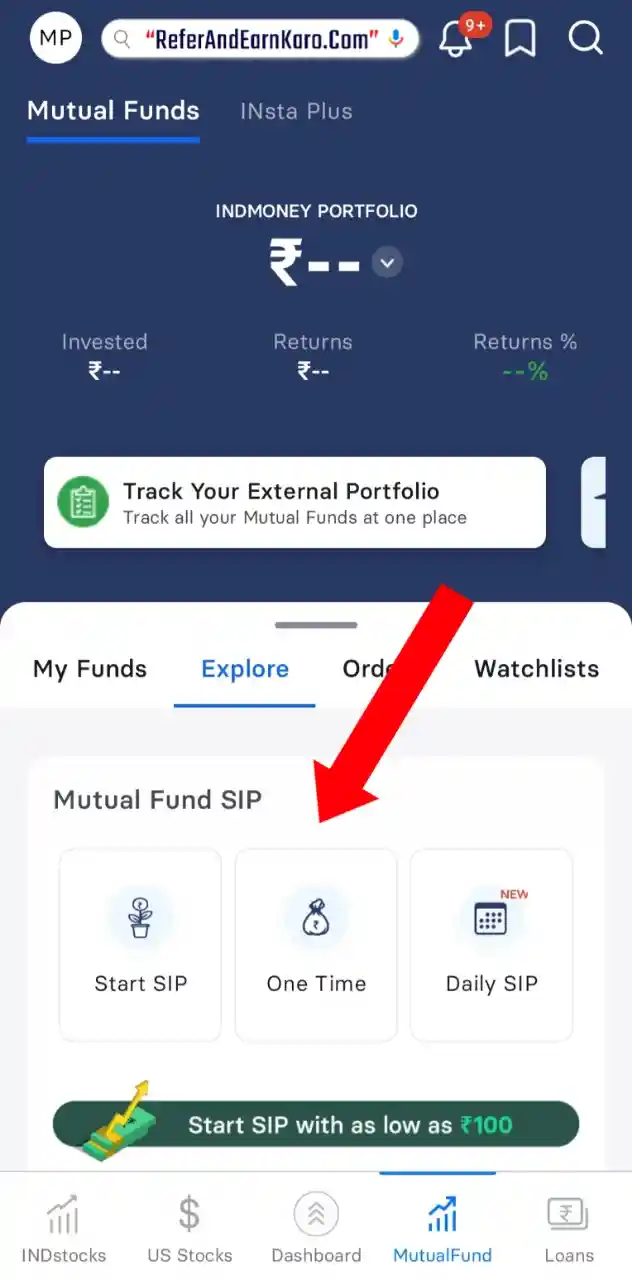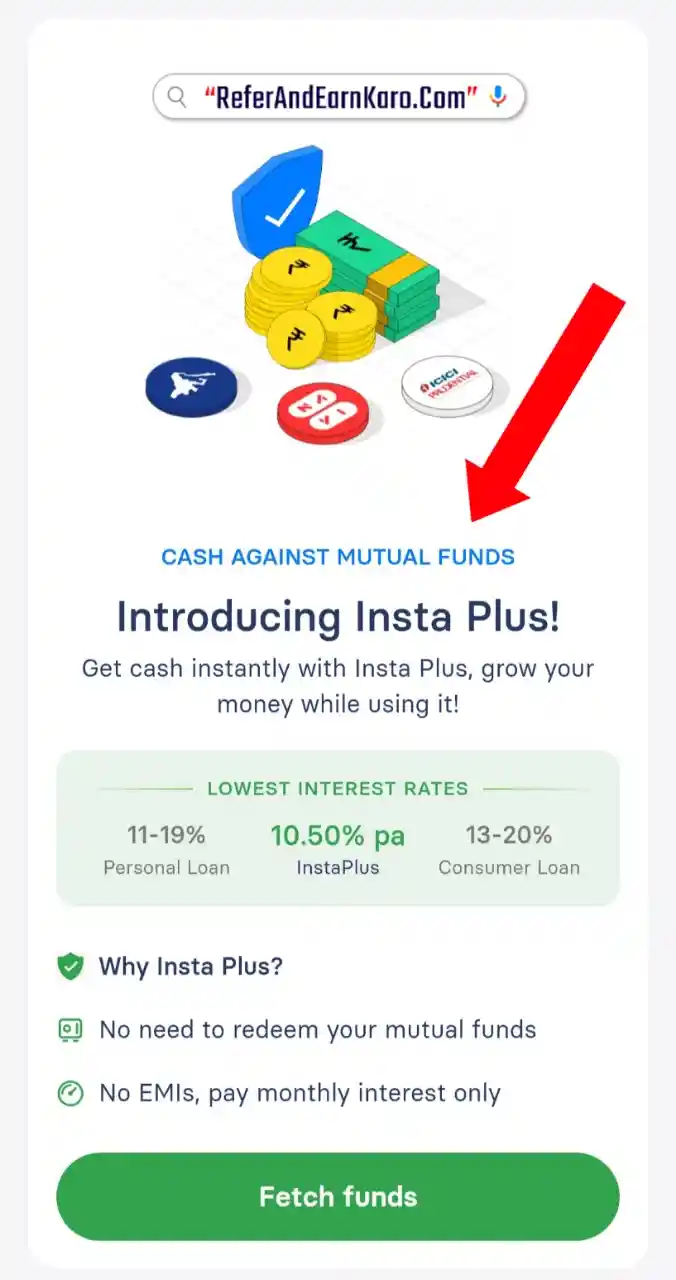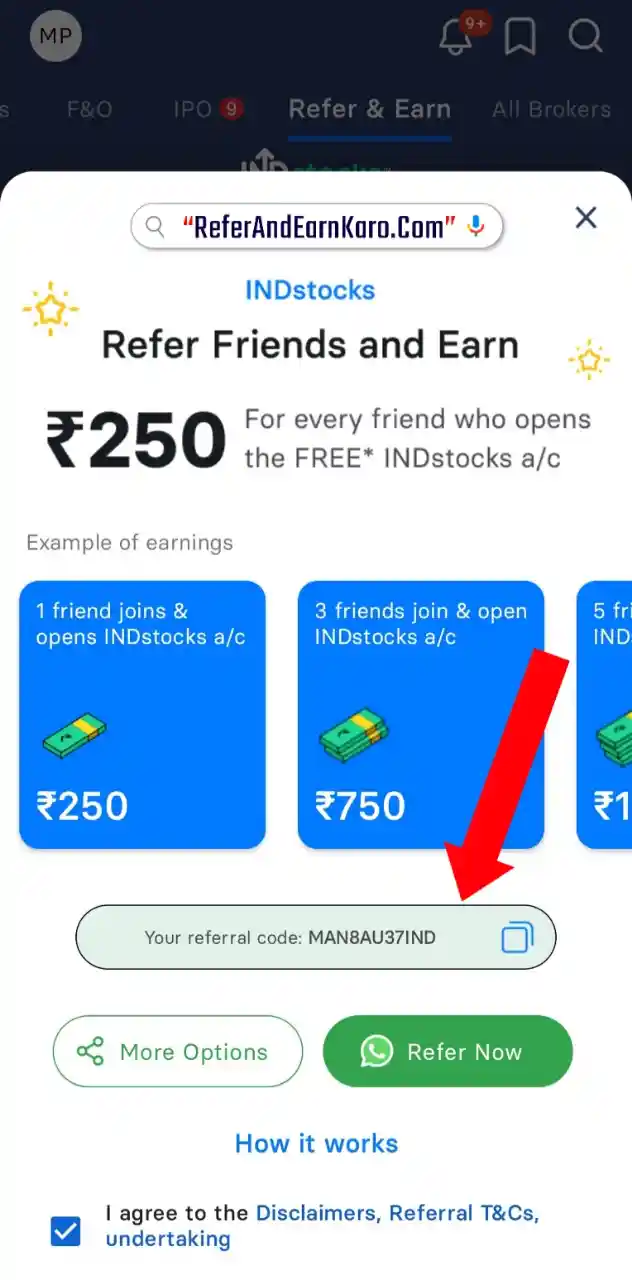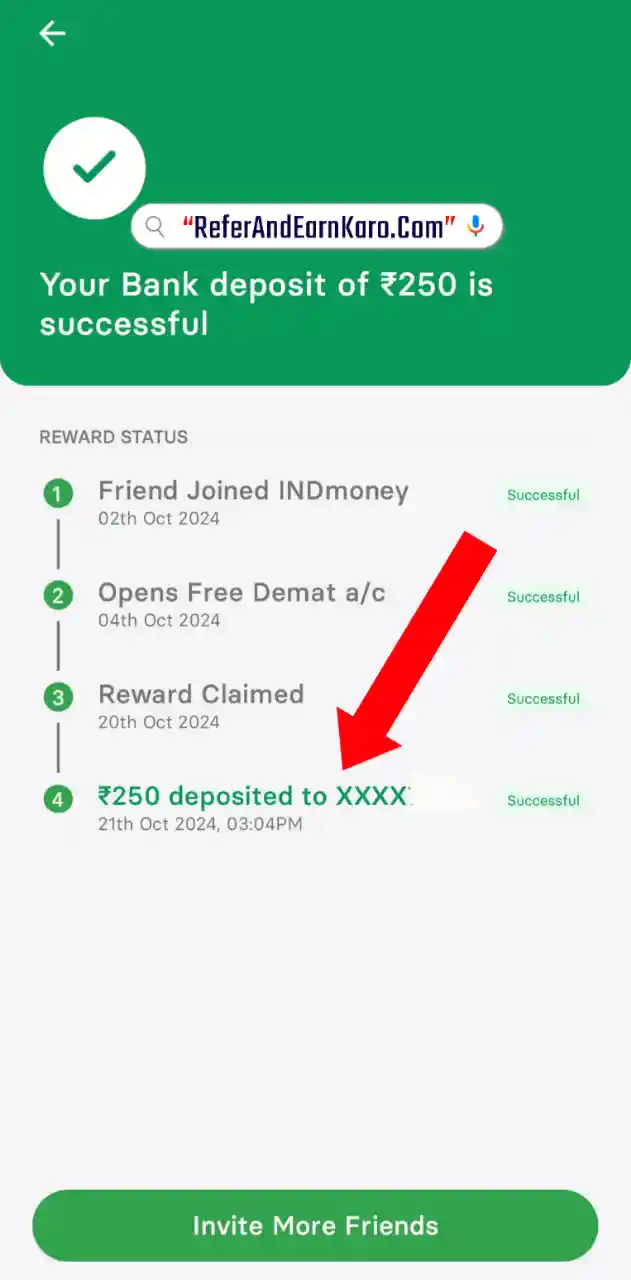Top Highlights
- INDMoney you can invest in Indian and US stocks.
- You can invest in mutual funds through INDMoney.
- You can open a Demat Account In INDMoney.
- INDmoney is a SEBI registered stock broker and mutual fund distributor.



Q.1: What is INDMoney?
INDMoney is a Stock Broker and Mutual Fund Distributor company operated by INDMoney Private Limited. Its SEBI Registration No. is INZ000305337, SEBI DP Registration No. IN-DP-690-2022, DP ID: CDSL 12095500, Trading & Clearing Member of NSE (90267, M70042) & BSE, BSE StarMF (6779). Its headquarter is at 616, 6th Floor Suncity Success Tower, Sector 65, Gurugram, Haryana-122005. INDMoney gives you the facility to invest in Indian Share Market and US stocks. INDStocks gives you the facility of Refer and Earn.
Q.2: What is INDMoney Referral Code?
INDMoney Referral Code is (MAN8AU37IND) which you can use while creating your INDMoney account.
Q.3: How to download INDMoney App?
If you want to download IND Money App, then for this you have to go to the Join Now option on this page, after that you will reach the Play Store. From where you have to install IND Money App.
Q.4: How to create an account on INDMoney?
Once you install IND Money, you can follow all the steps given below and create your account.
- First of all you have to open IND Money App.
- Now you have to enter your mobile number. After that click on Get OTP.
- Then a 6 digit OTP will be sent to your number. After entering it, you have to click on Submit. It can also auto verify.
- Now you have to enter your full name, which is present on your PAN card.
- After that, use the INDMoney Referral Code (MAN8AU37IND) by clicking on Enter Referral Code. Then click on the Proceed button.
- After that you will reach the page with the name. Where you have to click on the option of Proceed.
- Now you have to verify your Gmail account. After that go to the Proceed option.
- Then after ticking INDStocks Declarations, click on Confirm.
- After that you have to enter your Pan Number and Date of Birth. Then click on Confirm.
- Now you have to enter your personal details, where you have to choose your gender. Then you have to choose your marital status.
- After that you have to select Nationality and Tax Residency. Then after selecting Politics Exposed Person, click on Next.
- Now you have to enter the family details, where you have to enter the father's name and mother's name and your birth city. And after ticking the terms, click on the Confirm button.
- Now you have to enter the Nominee details, you can also skip this.
- After that you have to select your Annual Income. After that you have to select the Occupation. Then click on Next.
- After doing this, you have to verify your Aadhaar Card through Digi Locker.
- After that you have to click on Video Selfie, then click on the Proceed option.
- Now you will be asked for trading details. Then click on the Next option. After that you have to sign and click on Proceed.
- Then you have to link your bank account. For which you have to click on the Proceed to Like A/c button. And you have to make a payment of ₹1 from UPI Apps.
- After that you have to confirm your address. Then click on e-verify now with Aadhaar and then see the preview of your application and click on the Sign Up option.
- Now after entering the Aadhaar number, you have to click on Send OTP. After entering the OTP, click on Verify OTP. After that your E-Sign will be completed. After that you have to click on the Continue option.
- Then your account will be ready. And you just have to wait for 24 hours to 48 hours. Your Demat account will be opened.
Q.5: How to open Demat Account in INDMoney?
When you create your account in INDMoney, at that time all the information is taken to open your Demat account. If you want to open IND Money Demat Account, then you can follow the Account Create Option for this.
Q.6: How to Add Money in INDMoney?
By the way, when you open your Demat account in IND Money, you get the option to add money. If you do not add cash at that time, then you can follow all the steps mentioned below.
- First of all you have to open IND Money App.
- After that, you get the option of Add Money Instantly on the home page. On which you have to click.
- Then you have to select your amount. And you can also enter your amount.
- Then you have to click on Add Money, after that you will reach the payment option.
- Where you have to make payment, your amount will be added to your Demat account.
Q.7: How to Buy Stocks in INDMoney?
When you want to buy shares of any company inside INDMoney, then for this you have to follow all the steps given below. After that you can easily buy stocks.
- First of all you have to open IND Money.
- After that you have to go to the option of INDStocks. Then you will get the update of all the markets there.
- You have to search for the company whose stocks you want to buy by clicking on search. And then click on it.
- Then the details of that stock will open in front of you. If you want to buy that stock, then you have to click on the BUY button.
- After that you have to select the Market Place, whether you want to buy stocks from NSE or BSE.
- Now you have to select whether you want to buy stocks for Investment or Intraday.
- Then you have to enter the quantity of stocks you want to buy. After that you can set your price by clicking on Limit Order. At what price do you want to buy those stocks.
- You can set Stop loss and Target Price here.
- After that, by clicking on Place Buy Order, your order will be successful.
Q.8: How to do SIP in INDMoney?
If you cannot invest in the share market with a lot of money at once. Then you can use Systematic Investment Plan (SIP) for this. With this, you can enter the share market even with less money. To do SIP under IND Money, you can also follow the steps given below.
- First of all you have to open IND Money App.
- After that you have to click on the Mutual Fund option. After that you have to click on Start SIP present inside Mutual Fund SIP.
- Now here you have to select how much you want to invest monthly. After that you have to click on Continue.
- Select the category according to your risk. Then you will get all those Mutual Funds. After clicking on them, you have to select the days of the month.
- And click on Continue To Invest. It will be verified through OTP. After that you will have to make the payment.
- You can also do SIP in Stocks within IND Money.
Q.9: How to get Loans in INDMoney?
IND Money also provides the facility of Loans, you can also apply for loans under it. For which you have to follow the steps given below.
- First of all you have to open IND Money, after that go to the Loans option.
- Now after ticking the terms, you have to go to the option of Fetch Funds. After that you have to verify with OTP.
- Then you get the amount of loan you can get. You can get the loan by clicking on Continue.
- There you will see how much monthly interest you have to pay.
Q.10: What is INDMoney Refer And Earn Program?
If you want to earn money from INDMoney without investment, then for this INDMoney provides you the facility of Referral Program. Through which you can invite such people on INDMoney. Who want to invest in the share market. When those people open their Demat Account, you get Referral Reward. Which you can withdraw in your bank account.
Q.11: How to join INDMoney Referral Program?
When you come to know about the INDMoney Referral Program, you can easily join it, and after that you can earn money by inviting people. To join the IND Money Referral Program, you can follow the steps given below.
- First of all you have to open INDMoney App.
- After that you have to click on the option of INDStocks. Then go to the option of Refer & Earn.
- After that you will get your Referral Links and Referral Code.
Q.12: How to refer INDMoney?
If you want to earn money by referring INDMoney, then for this you have to go to the Refer & Earn option. After that, you can invite people you know by clicking on More Options. When those people create their account, you get Referral Rewards. Which you can withdraw.
Q.13: How to get my Referral Code in INDMoney?
If you want to earn money by referring people to INDMoney, then for this you have to share the Referral Code with your friends or other people. When those people create an account using the Referral Code, you get a Referral Reward. To get your Referral Code, you have to go to the Refer and Earn option. After that you will get the Referral Code.
Q.14: How much commission do I get on each referral in INDMoney?
Inside INDMoney, you get ₹250 on each referral, which you can withdraw into your bank account.
Q.15: How much can I refer in INDMoney?
There is no limit on referral in INDMoney, but you can earn commission on 5 referrals every month.
Q.16: How to withdraw Referral Commission in INDMoney?
Yes, whatever Referral Commission you earn within INDMoney, you can easily withdraw it into your bank account.
Q.17: How much can I refer each month in INDMoney?
There is no limit on referrals in INDMoney, but you can get Referral Rewards on first 5 referrals in every month.
Q.18: How much can you earn from Referral Program in INDMoney?
You can earn ₹12,500/- in a financial year by referring through Refer And Earn Program in IND Money.
Q.19: In how many days is INDMoney's Referral Reward received in the bank account?
Once you successfully invite people on IND Money, you get rewards. Which have to be claimed. After that, you get referral rewards in your bank account within 2 to 3 working days.